Dynamic response in SoapUI mock service using groovy script
Genearlly if any service is not availble to run and get response, we can create mock service using SoapUI. If that is mock obviously will get only one kind of response always with different request. But using groovy script can make different responses based out of request parsing.
Below see how many ways I created response from mock service.
Aim of Script: In request we have name property based name property we are returning different responses like R1, R2 and R3.
To know more details: Click HERE
Below see how many ways I created response from mock service.
1. Selecting a response based on the request
This script is specified at the MockOperation level and uses the script code to extract the input values from the incoming request. Based on some validations it returns the name of the MockResponse to return to the client. The script is as follows:Aim of Script: In request we have name property based name property we are returning different responses like R1, R2 and R3.
- If name is "AA" then response R1
- Else if name is "BB" then response R2
- Else response is R3.
def temp="XX";
def groovyUtils=new com.eviware.soapui.support.GroovyUtils(context)
def xml=new XmlSlurper().parseText(mockRequest.requestContent)
xml.breadthFirst().each{
def v=it.toString()
log.info("==============="+it.name()+"==================="+it.text());
if(it.name()=="name"){
temp=it.text();
log.info("===================matching tag=========================="+it.text());
}
}
//log.info("*temp**"+temp);
if(temp=='AA'){
log.info("if R1");
mockOperation.setDefaultResponse("R1");
}else if(temp=='BB'){
log.info("else if Response 1");
mockOperation.setDefaultResponse("R2");
}else{
log.info("else Response 1");
mockOperation.setDefaultResponse("R3");
}
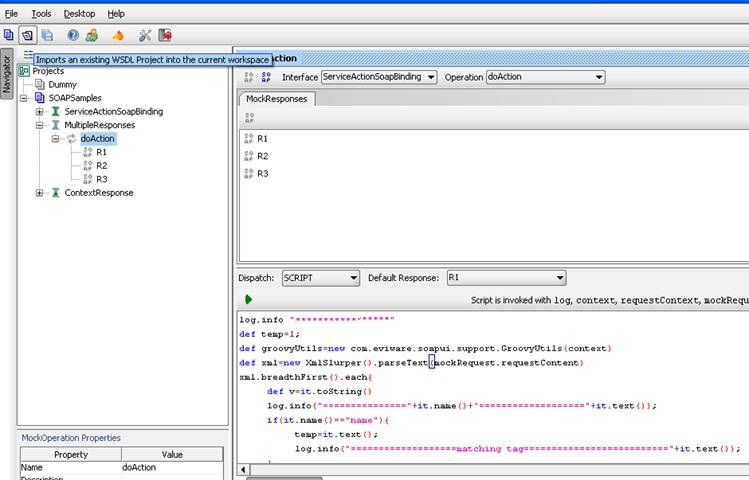
2. Transferring values from the request to the response
This is straightforward scripting done at the MockResponse level; the script uses properties of the mockRequest object to get hold of the incoming request, extracts the desired values via XPath and then writes the created result to a requestContext property.
def temp="JavaVillage";
def groovyUtils=new com.eviware.soapui.support.GroovyUtils(context)
def xml=new XmlSlurper().parseText(mockRequest.requestContent)
xml.breadthFirst().each{
def v=it.toString()
if(it.name()=="name"){
temp=it.text();
log.info("============================================="+it.text());
}
}
context.session=temp+' Munna'
mockOperation.setDefaultResponse("R1");
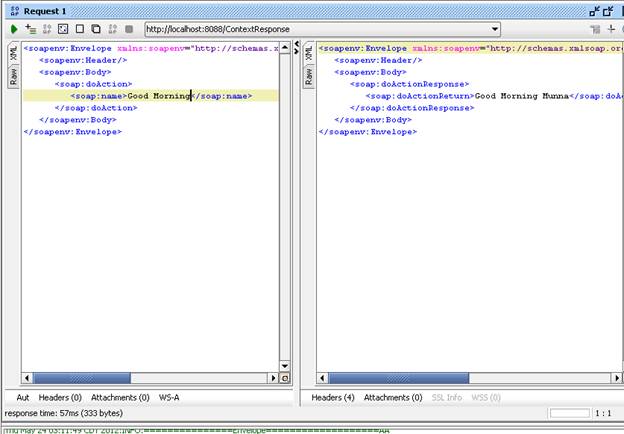
3. Read the response from a database for Mock Service
This one requires a bit more work as we need to set up and close a database connection which we can use in our scripts. This is best done in the MockService start script as follows
import groovy.sql.Sql
//def mockService=mockRunner.mockService
def sql=Sql.newInstance("HostName","username","password","databaseDriver");
context.dbConnection=sql
def row=sql.firstRow("select * from table")
log.info "=================="+row.get("column1");
context .responseMessage = row.get("column2");
mockOperation.setDefaultResponse("R1");
if(context.dbConnection!=null){
log.info "Closing the connection";
context.dbConnection.close()
}
To know more details: Click HERE