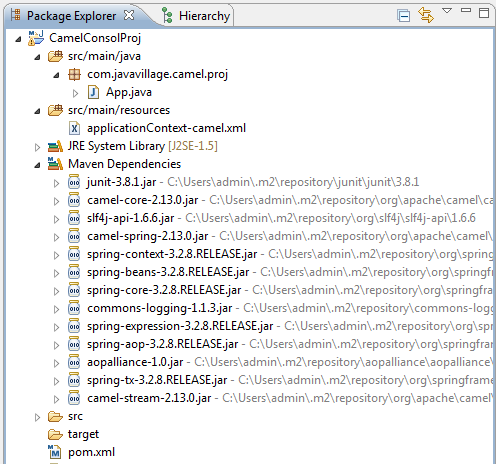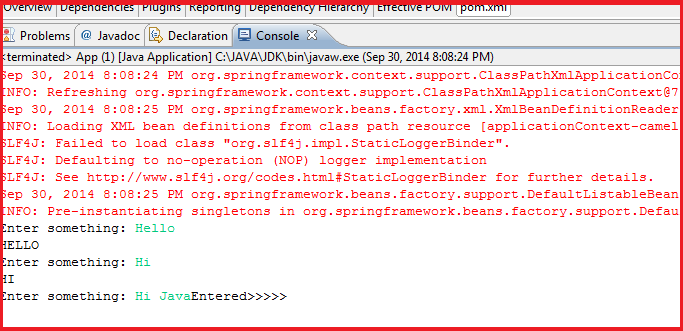Apache Camel Console Example
This is a beginner's example that demonstrates how to get started with Apache Camel with console example.
The example is interactive - it reads input from the console, and then transforms the input to upper case and prints it back to the console.
Below xml is Camel xml configuration using spring integration
Router in Xml Configuration:(applicationContext-camel.xml)
Maven entries for pom.xml:In this example we integrate with the console using the Stream component. For this required camel-stream jar to support cosole example
Below is my application execution
Apache Camel Console Structure
The example is interactive - it reads input from the console, and then transforms the input to upper case and prints it back to the console.
Below xml is Camel xml configuration using spring integration
Router in Xml Configuration:(applicationContext-camel.xml)
<beans xmlns="http://www.springframework.org/schema/beans"
xmlns:xsi="http://www.w3.org/2001/XMLSchema-instance"
xmlns:camel="http://camel.apache.org/schema/spring"
xsi:schemaLocation="http://www.springframework.org/schema/beans
http://www.springframework.org/schema/beans/spring-beans.xsd
http://camel.apache.org/schema/spring
http://camel.apache.org/schema/spring/camel-spring.xsd">
<camelContext xmlns="http://camel.apache.org/schema/spring">
<route>
<!-- read input from the console using the stream component -->
<from uri="stream:in?promptMessage=Enter something: " />
<!-- transform the input to upper case using the simple language -->
<!--
you can also use other languages such as groovy, ognl, mvel,
javascript etc.
-->
<transform>
<simple>${body.toUpperCase()}</simple>
</transform>
<!-- and then print to the console -->
<to uri="stream:out" />
</route>
</camelContext>
</beans>
<dependency> <groupId>org.apache.camel</groupId> <artifactId>camel-core</artifactId> <version>2.13.0</version> </dependency> <dependency> <groupId>org.apache.camel</groupId> <artifactId>camel-spring</artifactId> <version>2.13.0</version> </dependency> <dependency> <groupId>org.apache.camel</groupId> <artifactId>camel-stream</artifactId> <version>2.13.0</version> </dependency>
Below is my application execution
package com.javavillage.camel.proj;
import org.springframework.context.support.AbstractApplicationContext;
import org.springframework.context.support.ClassPathXmlApplicationContext;
/**
* Hello world!
*
*/
public class App
{
public static void main( String[] args )
{
AbstractApplicationContext ctx =
new ClassPathXmlApplicationContext("applicationContext-camel.xml");
ctx.start();
System.out.println("Entered>>>>>");
ctx.stop();
}
}
Apache Camel Console Structure